×
![Enlarged Image]()
Integrated Computational Materials Engineering (ICME)
GSFE Curve
Purpose
- Generates a POSCAR file or input file for each point for a stacking fault curve
- Executes VASP or Quantum Espresso
- Extracts energy per stacking fault area for a static system
- Two stacking fault types are implemented for FCC, and three for BCC
- For FCC, users can choose either (111)[1-10] (full) or (111)[11-2] (partial).
- For BCC, users can choose from (110)[-111] (full), (110)[001] (partial), or (110) [-110] (longpartial).
Usage
Download the file under "Source" to obtain the Python script. While this file can be renamed, this section assumes it has been saved asgsfe_curve.py.Edit the script,
gsfe_curve.py, to reflect the DFT code you will
be using.# ### EDIT THIS PARAMETER FOR CODE IN USE # 'qe' - Quantum Espresso # 'vasp' - VASP dft = 'qe'
If using VASP, the INCAR, KPOINTS, and POTCAR files must be in the same directory. The script should be edited with the path to your VASP executable.
If using Quantum Espresso, modify the script with the correct pseudopotential directory, element name, psuedopotential file name, and atomic weight.
##### MATERIAL SETTINGS - USER EDIT REQUIRED ##### # vvv These parameters are for QE only, VASP will use the available POTCAR file vvv # Directory containing your pseudopotentials pp_dir = '/cavs/users/bradley/software/qe-6.0/pseudo/' # Element name el = 'Ta' # Potential file name potential = 'Ta.pbesol-spn-kjpaw_psl.0.2.UPF' # Element weight el_weight = 180.94788 # ^^^
The script will also have to be edited if the Quantum Espresso executable,
pw.x, is not on the path. For example, if pw.x was in
the /scratch/ICME_2019/directory, the script would be changed as
follows.
# Run quantum espresso
os.system('mpirun -np {} /scratch/ICME_2019/pw.x < gsfe.in > gsfe.out'.format(num_proc))
Change the energy cutoff (eV) and number of K-points as desired.
##### DFT PARAMETERS - USER EDIT IF DESIRED ##### # Energy cutoff value (eV) (qe only) energy_cutoff = 290.0 # The below energy cutoff setting works for most materials. # Check your pseudopotential file to see the suggested value for your material energy_cutoff_rho = energy_cutoff * 4.0 # K-points specification kpoints = 15
Modify the python script,
gsfe_curve.py, to control how many
points are generated.##### STACKING FAULT PARAMETERS - USER EDIT IF NEEDED ##### # Number or location of simulated points. It MUST start with 0. #fault_points = [0.0, 1./4., 1./2.] fault_points = np.linspace(0,1,16)
Use the commented line to specify specific points. The displacement is normalized here - points should range from 0 to 1, and start with 0. Otherwise, use the line below it (
fault_points = np.linspace(0,1,16)) to
create evenly spaced points.This script should be run with python 2.7.8. To run the python script on the HPC cluster at Mississippi State University, prepare a PBS script including the modules needed to run the simulation. A sample PBS script with the details needed to run a gsfe_curve calculation is posted here for convenience; this script loads the modules python/2.7.8 and openmpi-intel:
#!/bin/bash #PBS -N Cr.gsfe.f.16pt #PBS -l nodes=1:ppn=12 #PBS -l walltime=192:00:00 #PBS -q q48p192h #PBS -A 193000-990015 #PBS -m ae #PBS -r n #PBS -V cd $PBS_O_WORKDIR ml python/2.7.8 ml openmpi-intel #Run gsfe python script /work/path_to_files/gsfefull12/gsfe_curve.py BCC 2.8497783 full
The arguments after
gsfe_curve.py can be changed as per the
requirements:gsfe_curve.py fcc 3.63 partial
The first argument,
fcc, is the reference structure. Only
fcc and bcc are currently implemented. The second,
3.63, is the ground state lattice parameter. The third,
partial, specifies the kind of dislocation. For more explanation
on the types, run the script with no inputs, or look in the
create_stackingfault function.The script generates an output file called
GSFE_SUMMARY containing
three data columns. From left to right, these columns are the upper atom
displacement normalized by the lattice parameter, the change in energy in
mJ/m², and the wall time in seconds.